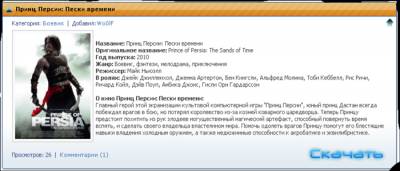 Установка 1. Скачать Архив он в WinRar распокуите его и там папка images её кидаете в корень сайта . 2. Код копируем и вставляем в ПУ->Управление дизайном->Каталог файлов->Вид материалов. Code <div
id="myGrid" style="display: none;"><div style="position: fixed;
width: 100%; text-align: center; padding-top: 250px;"><img
src="http://s7.ucoz.net/img/ma/m/i3.gif" border="0" width="220"
height="19"></div></div><script
type="text/javascript">function spages(p){if
(1){document.location.href='load/
}try{document.getElementById('myGrid').style.cssText =
'position:absolute; z-index:8; top:0;left:0; display:normal; background:
url(\'http://s7.ucoz.net/img/fr/g.gif\'); text-align:center;
width:'+document.body.scrollWidth+'px;
height:'+document.body.scrollHeight+'px;';}catch(e){}_uPostForm('',{url:'load/
});}</script><div id="allEntries"><div
id="entryID8647"><script type="text/javascript"
src="/js/udleinf.js"></script>
<table class="modern_block_top" cellpadding="0" cellspacing="0">
<tbody><tr><td class="modern_block_top_left" nowrap="nowrap"></td>
<td class="modern_news_top" style="padding: 0px; width:
1%;"><img src="/images/modern_icon_news.gif" class="icon"
border="0"></td>
<td class="modern_news_top"><a href="$ENTRY_URL$">$TITLE$</a>
</td>
<td class="modern_block_top_right" nowrap="nowrap"></td>
</tr></tbody></table>
<table class="modern_block" border="0" cellpadding="0" cellspacing="0">
<td class="modern_block_left" nowrap="nowrap"> </td>
<td id="modern_news_category">Категория: <a
href="$CATEGORY_URL$">$CATEGORY_NAME$</a> | Добавил:<a
href="$PROFILE_URL$">$USERNAME$</a>
</td>
<td id="modern_news_category" style="text-align: right; width:
16px;"><a href="#" target="_self" title="Подняться вверх страницы"
style="border: 0px none ;"><img
src="/images/modern_navigation_up.gif" align="absmiddle"
border="0"></a></td>
<td class="modern_block_right" nowrap="nowrap"> </td>
</tr>
<tr>
<td class="modern_block_left" nowrap="nowrap"> </td>
<td class="modern_news_main" colspan="2">
<table style="text-align: left; width: 100%;" border="0" cellpadding="0" cellspacing="0">
<tbody><tr>
<td style="vertical-align: top; width: 150px;"><div
style="border: 1px solid rgb(196, 196, 196); padding: 5px; background:
rgb(250, 250, 250) none repeat scroll 0% 0%; -moz-background-clip:
-moz-initial; -moz-background-origin: -moz-initial;
-moz-background-inline-policy: -moz-initial;">
<a href="$IMG_URL1$" onclick="return
hs.expand(this)"><img src="$IMG_URL1$"
width="150"></a><img src="/images/nofoto.jpg"
width="150">
</div></td>
<td style="padding: 5px; vertical-align: top;">$MESSAGE$</td>
</tr>
</tbody></table>
</td>
<td class="modern_block_right" nowrap="nowrap"> </td>
</tr>
<tr>
<td class="modern_block_left" nowrap="nowrap"> </td>
<td id="modern_news_category" style="padding: 2px 0px 10px
14px;">Просмотров: $READS$ | <a
href="$COMMENTS_URL$">Комментарии
($COMMENTS_NUM$)</a></td>
<td
class="modern_news_category" style="padding: 2px 8px 10px 0px; width:
300px; text-align: right;"> <b><a target="_top"
href="$ENTRY_URL$"><img
src="http://mega-zone.my1.ru/ffkbkd1451.png"></a></b></td>
<td class="modern_block_right" nowrap="nowrap"> </td>
</tr>
<tr>
<td class="modern_block_bottom_left" nowrap="nowrap"></td>
<td class="modern_block_bottom" colspan="2"></td>
<td class="modern_block_bottom_right" nowrap="nowrap"></td>
</tr>
</tbody></table></div> | 
